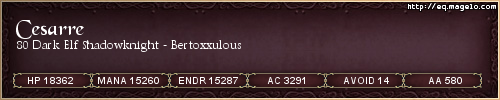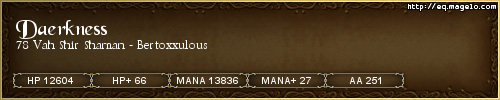Just in case people don't have audio triggers set up, I am making this post.
Audio Triggers are awesome and very very beneficial. They notify you of something depsite all the spam, multiple channels and multiple chat windows on your screen.......... even RL distractions.
They can mean the difference between a wipe or a win, a death or survival.
Example -- on Ture, the AoE ramp can kill folks if they don't back off. The Audio Triger will go off, once set up, to tell you immediately to back off Ture and then again when you can go back up and attack again.
The sounds that are played by Audio triggers are in the Everquest directory under, of course, a sub-folder called "AudioTriggers."
The basic "sounds" all ready there, to me, are insufficient. A sound plays, sure, but it really doesn't tell me what the sound means, per se.
Luckily, there is a web site where you can create you own sound files in a voice of your choosing that actually speaks what you want it to.
Go to this web site:
http://www.research.att.com/~ttsweb/tts/demo.php#top
Simply choose the voice you like (Step 1), type in what you want it to say (Step 2) and then (Step 3) you can either listen to it first (Speak) or "download" the sound file (a WAV file).
When downloading the sound, re-name the file so you know what it is for (re: "backoffture.wav") and save it with all the other audio triggers in your EQ directory.
Once you have the sounds you want, you need to set them up.
You access this feature via the EQ Button --> Actions --> Audio Triggers.
You will see a box titled "Pattern." This is where you type the key phrase that activates the sound file to play. You want this phrase to be pretty specific, so it doesn't play all the time, when you don't want it to.
Example, for Ture, you don't want the key phrase to be just "ROARS," as it will go off anytime that word appears in any chat window (even when players say it). You want it more specific, as in "Ture roars."
There is another box called "Sound." This is where you choose the sound file you want to play with the "pattern" you typed in.
Once you have the Pattern & Sound done, click the "Create" button to establish the Audio Trigger (it will appear in the list in the lower part of the same window).
Audio Triggers can also be set up to notify you of other things, like invis dropping, levitate dropping and so on.
I even have one set up to alert me I have a tell from someone (a little short whoosh sound).
Here are some key phrases you may want to set up (the comment in parenthesis reveals what the phrase is for):
FOR ANGUISH:
Ture Roars (back off Ture)
Ture Calms (can attack Ture again)
FOR MPG TRIALS:
Arrow narrowly misses (can stop ducking, moving or standing still to avoid the Archer)
Center looks safe (move to center)
Devastating close-range spell (back away from MOB)
East side looks safe (move to east quadrant)
Find higher ground (get up on a pedestal)
North side looks safe (move to north quadrant)
Room safe (can move back to quadrant you wish)
South side looks safe (move to south quadrant)
Sprouting sharp spikes (turn off attack or back off to avoid the DS)
Weapon in your right hand (remove your weapon)
You should duck (duck)
You should move (move to another quadrant)
You should stand still (stop moving)
Weaponry cools down (re-equip your weapon)
FOR DEMI-PLANES:
Levels his Axe (duck)
Locks eyes with you (run fom Hatchett, but don't pass/lap him)
Hefts a weighted axe (run to the other side of the room)
Lifts his axe high (duck between Hatchetts legs)
FOR BUFFS:
starting to appear (Invisible dropping)
About to fall (Levitation dropping)
Rendered you invulnerable (DA Activated)
Invulnerability fades (DA dropping)
SENDAII
Sendaii begins to look (move, Sendaii is coming your direction)
OTHER:
Tells you (you got a tell from someone, or an NPC)
If you have other key phrases for other useful audio triggers, please feel free to share.